ذخیره داده های لاروال در Elastic و RabbitMQ
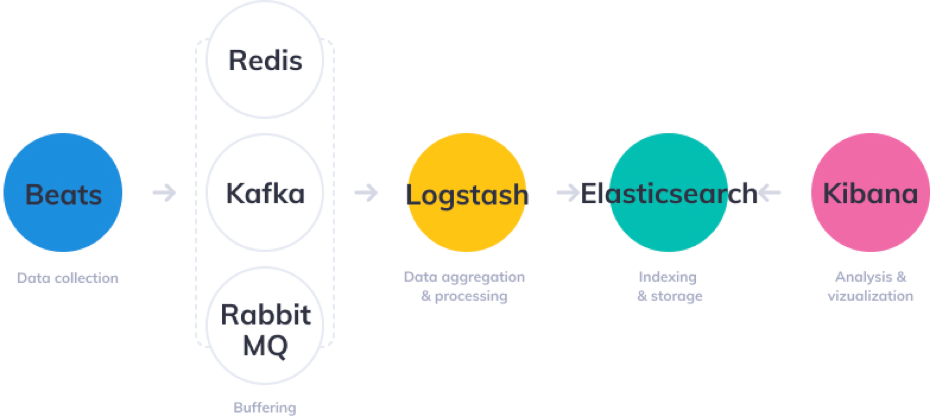
در این پست بطور خلاصه ذخیره اطلاعات از لاروال به RabbitMQ و از آن به Elasticsearch با استفاده از logstash رو بطور خیلی خلاصه بررسی میکنیم.
در اینجا از RabbitMQ به منظور حفظ داده ها در زمان لود بالای elastic و یا غیرفعال بودن سرویس به منظور جلوگیری از دست رفتن داده استفاده میکنیم.
docker run -d --hostname rabbit --name rabbit -e RABBITMQ_DEFAULT_USER=admin -e RABBITMQ_DEFAULT_PASS=admin -p 15672:15672 -p 5672:5672 docker.arvancloud.ir/rabbitmq:3-managementایجاد Exchange و Queue در RabbitMQ
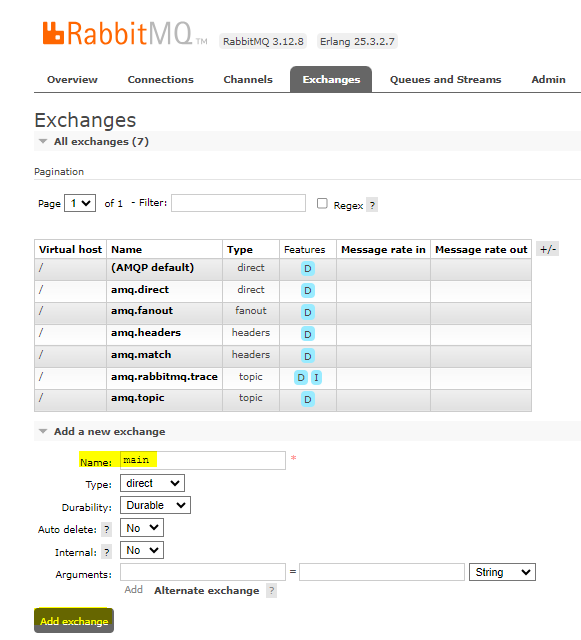

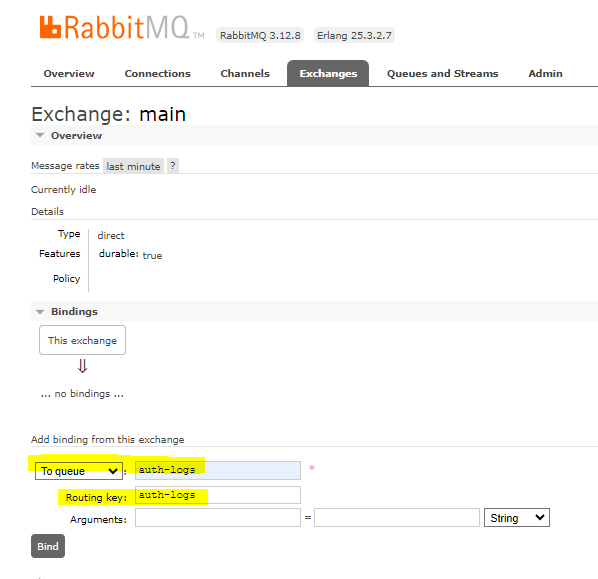
اضافه کردن کدها
composer require php-amqplib/php-amqplib.env
RABBITMQ_HOST=127.0.0.1
RABBITMQ_PORT=5672
RABBITMQ_VHOST=/
RABBITMQ_LOGIN=admin
RABBITMQ_PASSWORD=adminnano app/RabbitMQService.php
<?php
namespace App;
use PhpAmqpLib\Connection\AMQPStreamConnection;
use PhpAmqpLib\Message\AMQPMessage;
class RabbitMQService {
protected $connection;
protected $channel;
public function __construct()
{
$this->connection = new AMQPStreamConnection(
env('RABBITMQ_HOST'),
env('RABBITMQ_PORT'),
env('RABBITMQ_LOGIN'),
env('RABBITMQ_PASSWORD'),
env('RABBITMQ_VHOST')
);
}
public function publish($msg,$values)
{
$this->channel = $this->connection->channel();
$this->channel->exchange_declare($values["exchange"], 'direct', false, true, false);
$this->channel->queue_declare($values["queue"], false, true, false, false);
$this->channel->queue_bind($values["queue"], $values["exchange"], $values["key"]);
$msg = new AMQPMessage($msg);
$this->channel->basic_publish($msg,$values["exchange"], $values["key"]);
}
public function __destruct() {
$this->channel->close();
$this->connection->close();
}
}استفاده از تابع در کنترلرهای مدنظر
use App\RabbitMQService;
---
$message = $request->input('message');
$values = [
'exchange' => 'main',
'queue' => 'auth-logs',
'key' => 'auth-logs'
];
$rabbitMQService = new RabbitMQService();
$rabbitMQService->publish($message,$values);
return response('Message published to RabbitMQ');ایجاد logstash pipeline برای ارسال لاگها به Elastic
nano /opt/logstash/rabbit.conf
input {
rabbitmq {
id => "input_rabbit"
host => "127.0.0.1"
port => 5672
user => "admin"
password => "admin"
exchange => "main"
exchange_type => "direct"
queue => "auth-logs"
durable => true
key => "auth-logs"
prefetch_count => 2000
threads => 1
tags => input_rabbit
}
}
output {
if "input_rabbit" in [tags]{
elasticsearch {
user => admin
password => admin
ssl => true
ssl_certificate_verification => false
index => auth-logs
}
}
}docker run -d --hostname logstash --name logstash -it --add-host=elastics:172.17.0.1 -v /opt/logstash/rabbit.conf:/usr/share/logstash/pipeline/rabbit.conf docker.arvancloud.ir/logstash:8.10.2
مطلبی دیگر از این انتشارات
همه چیز در مورد نحوه استفاده از Repository pattern در فریم ورک Laravel
مطلبی دیگر از این انتشارات
معرفی PaL (بررسی تنظیمات php و لاراول)
مطلبی دیگر از این انتشارات
نکته در FilamentPHP و ترجمه تب ها در Relation Manager